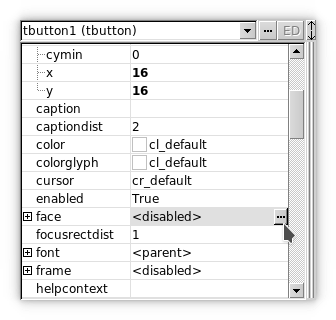
MSEgui applications have exactly the same look and feel on Linux and Windows.
Every MSEgui twidget has a property frame and face. If they are
deactivated (
The face property defines the background of the client area of the widget. It is a combination of a fade and a bitmap. Both of them can be semitransparent. The bitmap can be stretched or tiled.
Example: you want to create a button with a fade as face.
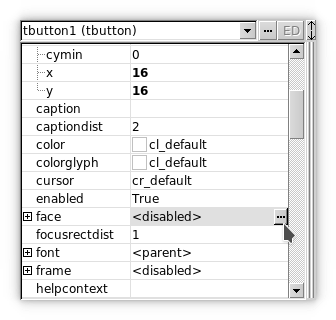
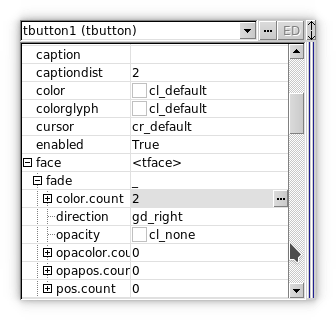
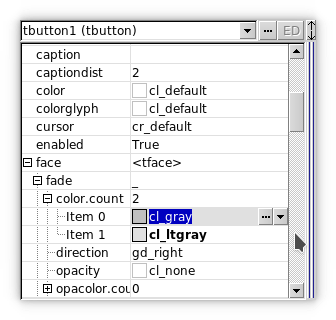
Now you have a left to write fade from gray to light gray.
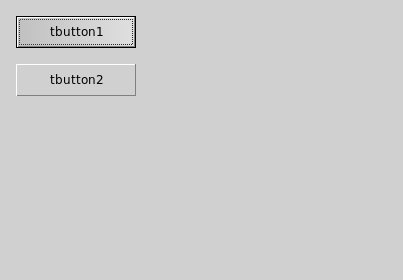
If you want, you can blend an additional structure over the fade:
The number defines the transparency of the three color channels ($RRGGBB).
To centralise the face look use an tfacecomp (tab Gui) and select the facecomp in template of the face properties.
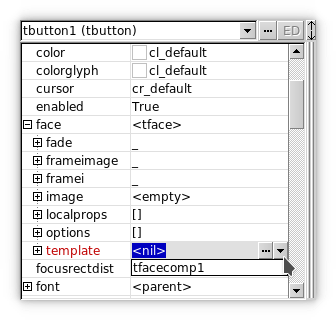
The frame property defines the look of an additional frame around the component and shows a possible caption at the widget.
Example: you want an lowered frame around and a caption right of the button.
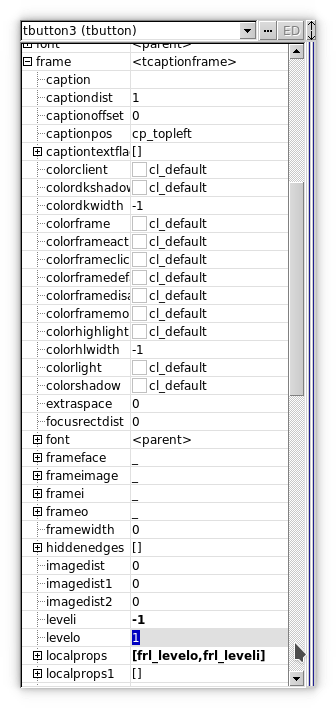
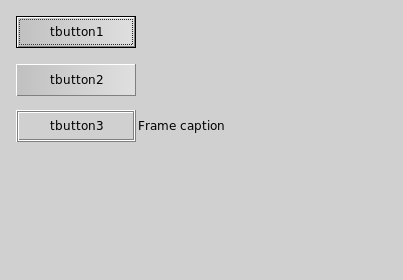
To centralise the frame look use an tframecomp (tab Gui) and select the framecomp in template of the frame properties.
You can download the source code of the project.